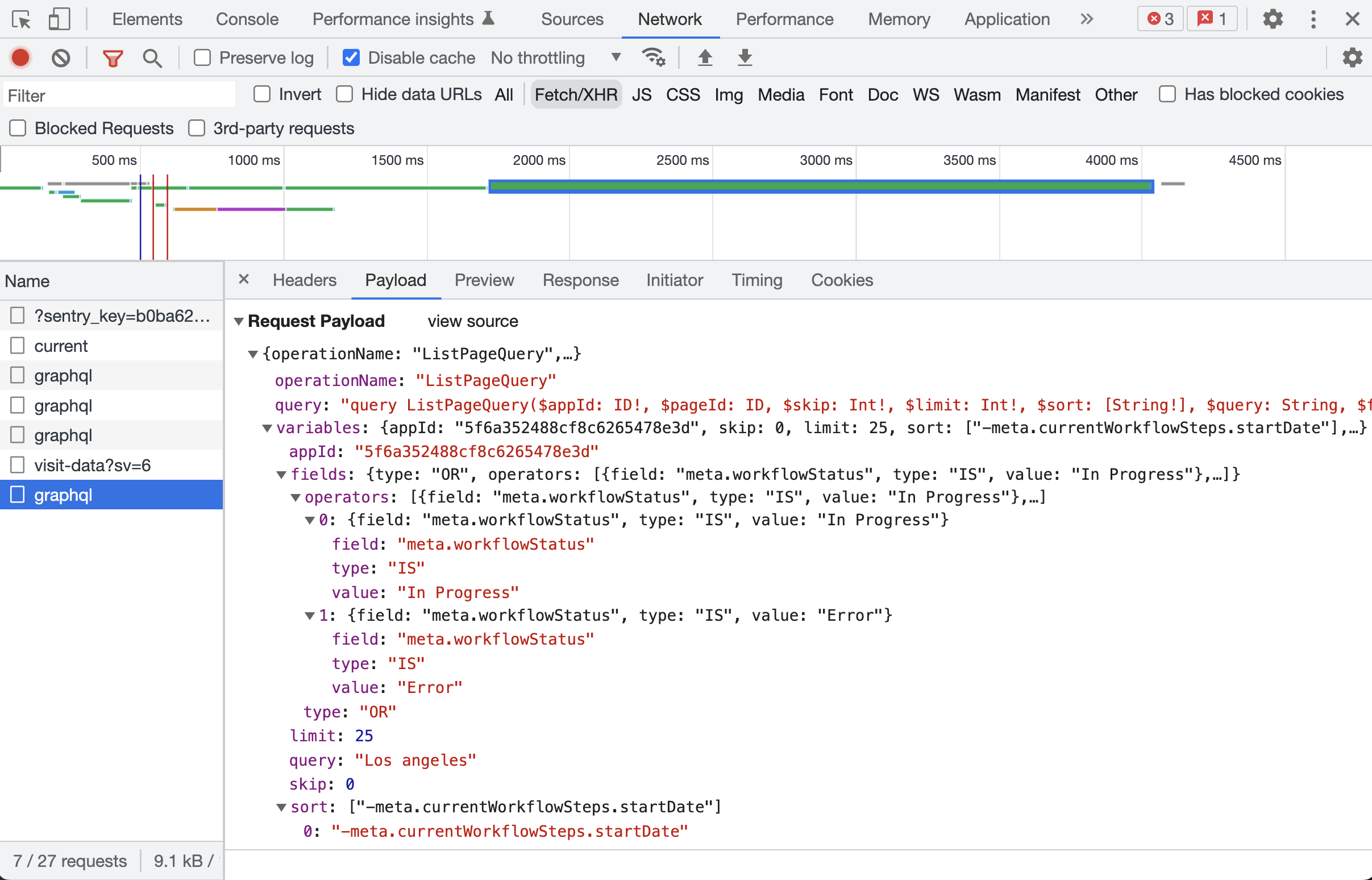Essentials
Learning fast
You can cheat and look under the hood at how Kuali uses its GraphQL API.
One of the easiest ways to figure out how a GraphQL command should work is to use your Browser to look at how Kuali uses the GraphQL API.
These instructions assume you're using Google Chrome, but can work with other browsers as well.
Here's how you do it.
-
Go to a page in Build where its doing something similar to what you want to do in the API.
For example, if you want to see how querying for a list of documents works, go to the Documents list. - Open the Developer tools for the Chrome browser.
- Go to the Network tab and select the Fetch/XHR filter.
- Refresh the page.
- Select graphql in the Name column.
- Click the Payload tab.
You'll see the exact request that Build made to the GraphQL API to get the results used in the page.
Here's an example.